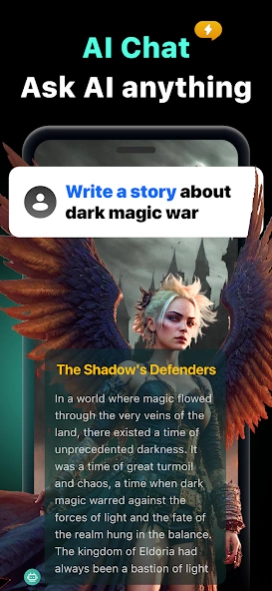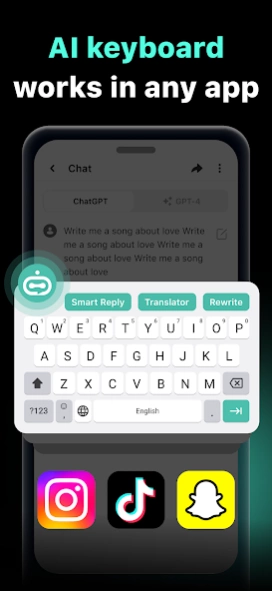Askthis: AI Chat, GPT Keyboard 1.0.16
Free Version
Publisher Description
Askthis: AI Chat, GPT Keyboard - Read story, AI To-do Tool , GPT Keyboard Extension Powered by ChatGPT & GPT-4.
AI Chatbot Assistant in Your Pocket, Powered by ChatGPT API & GPT-4.
Askthis can be used across various apps, so you can switch to this advanced AI keyboard in any app you want. Simply enable the smart keyboard and start typing.
Ask AI to write anything and get instant answers. Chat with the most advanced AI!
AskThis is an advanced AI-powered messaging platform that helps you stay connected, entertained, and productive. With AskThis, you can have natural conversations with AI-powered chatbots and customize your experience with a personal AI assistant.
This powerful messaging platform is capable of providing mind-blowing answers to any question. Its versatility allows for endless possibilities for use. Ask and get knowledge from your fingerprints!
Key features:
AI assistant: Get personalized advice and assistance with daily tasks
Writing AI: Improve your writing skills with AI-powered feedback and suggestions in any language
Productivity booster: Stay organized and on top of important tasks with AskThis
Fun chatbot: Engage in entertaining conversations with a variety of chatbots
AskThis is the perfect platform for getting advice, finding new connections, chatting about the news, and planning for the future. Try it today and discover the power of AI conversations.
Notice: AskThis is powered by ChatGPT API and GPT-4, built on OpenAI technology.
Terms of Use: https://askthisai-app-service.pixelcell.com/static/user_agreement.html
Privacy Policy: https://askthisai-app-service.pixelcell.com/static/privacy_policy.html
Contact us: support@pixelcell.com
About Askthis: AI Chat, GPT Keyboard
Askthis: AI Chat, GPT Keyboard is a free app for Android published in the PIMS & Calendars list of apps, part of Business.
The company that develops Askthis: AI Chat, GPT Keyboard is PIXELCELL PTE. LIMITED. The latest version released by its developer is 1.0.16.
To install Askthis: AI Chat, GPT Keyboard on your Android device, just click the green Continue To App button above to start the installation process. The app is listed on our website since 2024-03-04 and was downloaded 1 times. We have already checked if the download link is safe, however for your own protection we recommend that you scan the downloaded app with your antivirus. Your antivirus may detect the Askthis: AI Chat, GPT Keyboard as malware as malware if the download link to com.askthis.aichatbot is broken.
How to install Askthis: AI Chat, GPT Keyboard on your Android device:
- Click on the Continue To App button on our website. This will redirect you to Google Play.
- Once the Askthis: AI Chat, GPT Keyboard is shown in the Google Play listing of your Android device, you can start its download and installation. Tap on the Install button located below the search bar and to the right of the app icon.
- A pop-up window with the permissions required by Askthis: AI Chat, GPT Keyboard will be shown. Click on Accept to continue the process.
- Askthis: AI Chat, GPT Keyboard will be downloaded onto your device, displaying a progress. Once the download completes, the installation will start and you'll get a notification after the installation is finished.